Slow Website? 6 Ways to Speed it Up
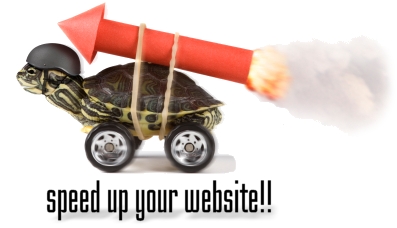 Website slowdowns have twice the negative impact on your online business as outages, research shows. In fact, slowdowns are 10 times more likely to occur than outages. So how do you ensure your website and applications deliver a fast and reliable experience to users? Here are six tips that work.
Website slowdowns have twice the negative impact on your online business as outages, research shows. In fact, slowdowns are 10 times more likely to occur than outages. So how do you ensure your website and applications deliver a fast and reliable experience to users? Here are six tips that work.
Website slowdowns have twice the negative impact on your online business as outages. Those are the results of the latest research compiled by TRAC Research.
According to this research, organizations are maturing in terms of their online operations, and basic website availability levels are well into the 99.5 percent range. In fact, slowdowns are 10 times more likely to occur than outages.
Survey data indicates that an hour of downtime has a negative business impact of approximately $20,000, while an hour of slowdowns equates to approximately $4,000 of negative impact. However, given the greater likelihood of a slowdown, the business and financial impact is twice as large.
The Internet has become Main Street Global, and user expectations for fast and feel-good performance when interacting with your online presence are ever increasing. To illustrate, compare the results of Zona Research's 2001 study, which found that users expected a webpage to load in eight seconds, to the more recent (Fall 2009) research from Forrester Research, which suggests that consumers begin to feel frustrated at two seconds.
So how do you ensure your website and applications deliver a fast and reliable experience to users? Consider the following six best practices.
1. Put blocking JavaScripts at the bottom of the page. As savvy as organizations are becoming about Web performance and the user experience, many online brands still sometimes place their visitor tracking scripts on the page before the significant content loads. In some cases, users can experience multiple-second delays while waiting for the visitor tracking vendor to complete the tracking request.
2. Improve loading time of key page content. Today's websites are delivering more and richer content than ever before. To ensure optimal delivery of that content, you should:
Minimize graphics to make them as small as possible while maintaining the required image fidelity.
Enable content compression in your Web server to minimize data transfer times on the Internet pipes.
Set very far-in-the-future expiration dates for static content, so repeat visitors are not transferring the same content over and over.
Consider utilizing a Content Distribution Network (CDN) for large dynamic content.
3. Put style sheets at the top of the page content. The formatting of most webpages today is applied using styles saved in a CSS (Cascading Style Sheets). Many modern webpages look very poor or completely unreadable before CSS styles are applied. By loading CSS first, the page can be rendered partially and correctly, as the rest of the page resources are loaded.
4. Minimize the number of HTTP requests. A significant portion of the time it takes to load a webpage is the time spent downloading all the resources of the page -- the HTML, CSS files, JavaScript, images, etc. By reducing the number of individual resource requests, you can significantly speed up the page load time. One great example of this is to use CSS sprites, which basically are a larger image that contains all of the buttons used on the page. With CSS sprites, all buttons are transferred to the browser with one HTTP request, rather than many.
5. Consider deploying Web acceleration hardware. For large-scale sites, it often makes sense to deploy Web acceleration hardware (consider options from Crescendo Networks or Strangeloop), which can improve the user experience by compressing content, TCP, SSL offloading, and acceleration. This will also enhance security by providing better protection against Denial of Service attacks.
6. Make sure core content is not delayed by extraneous elements like ads or other third-party content. Putting this content in iframes will let them load asynchronously from your core content rather than making it wait.
Most important, you need to have a thorough understanding of how your Web applications perform. At any given time, you should be able to answer questions like:
How does my website performance vary throughout the day?
Are all the different parts of my application functioning well for my users?
Are my service providers serving my users well?
How are third party applications like Facebook Connect or advertising affecting the user experience?
How does my site compare to my competitors?
To gain some initial insight, before launching or upgrading your website, take advantage of recommendations from free tools to help optimize webpage performance from a pre-deployment page design perspective. Options include: Yahoo! YSlow and Google's Page Speed. Safari's Web Inspector is also a nice tool for visualizing how a webpage loads.
While free tools can be useful, in order to answer the questions posed above in an ongoing and meaningful way, one must employ regular Web application performance monitoring. Regular Web application performance monitoring using a real Web browser as opposed to legacy monitoring technology that uses protocol level interaction can provide many benefits. It will not only answer all of the questions above, but also reliably test the functionality your users depend on each and every time it executes.

